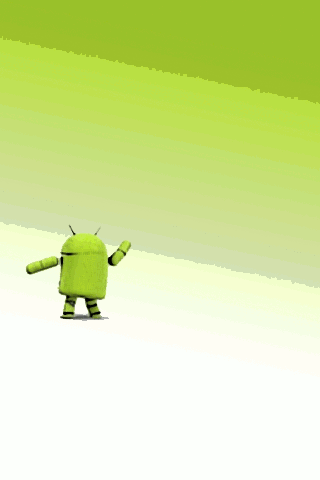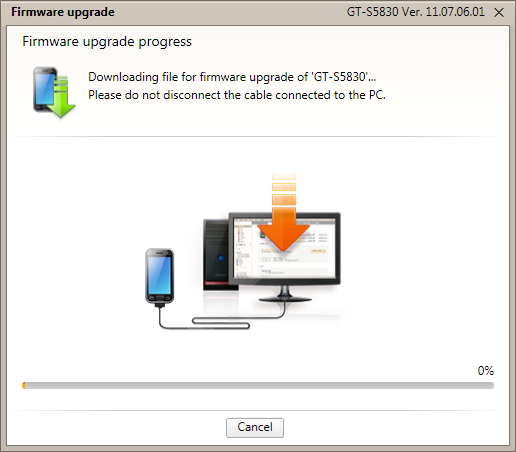Samsung Galaxy Ace is slowly getting popular in India and finally Samsung has released Android 2.3.4 Gingerbread update for Samsung Galaxy Ace. Latest update can be availed using Samsung Kies. This update improves overall performance of the handset. You can easily update your Galaxy Ace yourself at your home using Samsung Kies software.
Changes in Android 2.3.4 Gingerbread
I have found some noticeable changes in the latest firmware update which are as listed below:
*Battery bar at the top of the screen is changed to vertical and *GPS icon is changed in the notification area.
*When you press the power button, you will notice a new option that is “Data Network Mode”. This option helps you to activate and deactivate data network usage from power button only instead of going to settings.
*Copy paste functionality is improved.
*There is a change in music player too.
*Icon for network services is changed and a new option of *Downloads is added to menu.
*Galaxy Ace will become more faster after updating to Gingerbread 2.3.4.
Update Samsung Galaxy Ace to Android 2.3.4 Gingerbread
Follow the listed simple steps to update your Galaxy Ace to Gingerbread.
*Install Samsung Kies from the CD provided with the handset
*You need a latest version of Kies otherwise you will not get the latest version of Android i.e. Android 2.3.4 Gingerbread.
*Check Kies for any updates and update it if updates are available.
*When the installation is complete. open Kies and connect your phone using data cable.
*As soon as you connect your phone to your PC, you will get a notification that a new firmware version is available and it will ask you to upgrade. Choose Update button to update it now.
*Read all the instruction provided and click on Start upgrade.
*When the update process starts, it will start downloading firmware upgrade components. You also need to take a backup of your contacts and bookmarks when prompted.
*Now the firmware download will start and it will take around 1 hour to complete the upgrade process. Don’t disconnect your phone while upgrade is under process.
*When the update process will finish, a window will pop up saying Firmware upgrade complete.
Now you are using Android 2.3.4 on Samsung Galaxy Ace officially. If you face any problems while updating your firmware, leave your comments here.